참고 페이지:
https://research.cs.wisc.edu/graphics/Courses/cs-838-1999/Jeff/BVH.html
Biovision BVH
Biovision BVH The BVH file format was originally developed by Biovision, a motion capture services company, as a way to provide motion capture data to their customers. The name BVH stands for Biovision hierarchical data. This format mostly replaced an earl
research.cs.wisc.edu
https://gofo-coding.tistory.com/entry/Character-Animation
Character Animation, BVH Format
Cel Animation 과거 computer animation과 관련된 기술이 발전하기 전에는 손으로 한장한장 그려서 연결하였다. 이를 hand-drawn cel animation이라 한다. Computer Animation 현재는 labor-intensive animation..
blog.gofo.me
https://v22.wiki.optitrack.com/index.php?title=Data_Export:_BVH
Data Export: BVH - NaturalPoint Product Documentation Ver 2.2
Main Page → Motive Documentation → Data Export → Data Export: BVH BVH File Format Motive can export tracking data in BioVision Hierarchy (BVH) file format. Exported BVH files do not include individual marker data. Instead, a selected skeleton is expo
v22.wiki.optitrack.com
https://www.cs.cityu.edu.hk/~howard/Teaching/CS4185-5185-2007-SemA/Group12/BVH.html
BVH motion capture data
BVH motion capture data Motion capture data is a two-dimensional representation of motion that takes place in a three-dimensional world. A popular way to store such data to represent human motion is the Biovision Hierarchy (BVH for short) file format. A BV
www.cs.cityu.edu.hk
BVH: Biovision File Format
간단하게 요약하면, Motion Capture Data를 전달하기 위한 파일 포맷
skeleton 정보와 motion 데이터로 이루어져있다.
bvh의 단점은 basis 포즈 자체가 parent node에 대한 각 children의 offset으로 이루어져있다는 것이다. (각각에 대한 rotation은 없다.)
bvh file 들은 Right handes coordinate 기반임
https://learn.microsoft.com/en-us/previous-versions/windows/desktop/bb324490%28v=vs.85%29
의 첫번째 그림 참조
3-D Coordinate Systems
Table of contents 3-D Coordinate Systems Article 11/06/2009 2 minutes to read In this article --> Typically, 3-D graphics applications use two types of Cartesian coordinate systems: left-handed and right-handed. In both coordinate systems, the positive x-a
learn.microsoft.com
BVH File Structure
1) Hierarchy Section: (Header)

skeleton의 hierarchy와 initial pose information
Initial Pose (T Pose) 상태를 기준으로 잡고, 각 joint들이 root(parent)로 부터 recursive 하게 child를 정의한다. offset 이라는 parent로 부터의 상대적인 위치로 이루어져있다.
그후에 channel header 정보가 주어지는데, CHANNELS 다음으로 채널의 수와 각 이름이 주어진다. 나중에 motion데이터를 각 채널에 할당하고 각 이름이 뭔지에 따라 다르게 적용하여 child 위치를 만든다. (채널이 주어지는 순서대로 motion에서 유지된다.)
channel 다음으로 joint나 end site 에 관련된 정보가 나오는데 joint root와 비슷한 정보들을 가지고 있어서 recursive 하게 child로 계속 정보를 전달한다고 보념되고 end site는 recursive의 마지막으로 children이 없다는 걸 나타낸다. 그래서 end site에서는 offset 처럼 parent로 부터 나온 하나의 끝점에 대한 표시를 해준다.
HIERARCHY
ROOT Hips
{
OFFSET 0.000 0.000 0.000
CHANNELS 6 Xposition Yposition Zposition Yrotation Xrotation Zrotation
JOINT LeftThigh
{
OFFSET 8.100 0.000 -0.000
CHANNELS 3 Yrotation Xrotation Zrotation
JOINT LeftShin
{
OFFSET 0.000 -43.200 0.000
CHANNELS 3 Yrotation Xrotation Zrotation
JOINT LeftFoot
{
OFFSET 0.000 -43.300 -0.063
CHANNELS 3 Yrotation Xrotation Zrotation
End Site
{
OFFSET 0.000 -13.169 6.239
}
}
}
}
JOINT RightThigh
{
OFFSET -8.100 0.000 -0.000
CHANNELS 3 Yrotation Xrotation Zrotation- joint 에 대한 Tree 형태로 구성, offset + channel list (motion-transform list)
joint의 offset은 parent로 부터의 X, Y, Z offset ( 처음 위치 같은 건가 )
+ Offset:
컴퓨터 과학에서 배열이나 자료 구조 오브젝트 내의 오프셋은 일반적으로 동일 오브젝트 안에서 오브젝트 처음부터 주어진 요소나 지점까지의 변위차를 나타내는 정수형이다. [https://ko.wikipedia.org/wiki/%EC%98%A4%ED%94%84%EC%85%8B_(%EC%BB%B4%ED%93%A8%ED%84%B0_%EA%B3%BC%ED%95%99)]
Channels라고 나와있는 부분은 motion 파트에서 사용될 부분에 대한 정의라고 보면 될 듯 하다.
End Site는 자식 node가 없는 leaf node라고 보면 된다.
2) Motion Section: motion data
hierarchy 가 끝나고 MOTION 이라는 줄부터 모션 데이터가 주어진다. Frame times 아래부터, 각 frame마다 각 channel 값들이 Skeleton 파트에서 설명했던 순서대로 주어진다. (rotation 의 단위는 degree) 라인당 하나의 시간.
어떻게 변환하는가?/사용하는가?
Position 을 구하기 위해서는 parent -> child (now)로 오는 local transformation matrix가 필요하다. 위에서 본 offset을 translation information 으로 그리고 rotation은 motion section 에서 얻어진 값을 사용한다. root 과 같은 경우 translation + offset + rotation
생각해보면 모든 구조가 root 부터 퍼져나와서 해당 child에 전달되야 하므로
M = translation matrix

What are the maths behind 3D billboard sprites? (was: 3D transformation matrix to 2D matrix)
I have a 3D point in space. The point's exact orientation/position is expressed through a 4x4 transformation matrix. I want to draw a billboard (3D Sprite) to this point. I know the projected posi...
stackoverflow.com
$$ M_{child}@M_{parent}@M_{parent's parent) .... $$
등 처럼 recursive 하게 이어진다.
함수를 직접보면 이해하기 더 쉬운데 https://github.com/facebookresearch/fairmotion/blob/e400e564deac93bb74ffecd9c366d76b3406e217/fairmotion/core/motion.py#L223
GitHub - facebookresearch/fairmotion: Tools to load, process and visualize motion capture data
Tools to load, process and visualize motion capture data - GitHub - facebookresearch/fairmotion: Tools to load, process and visualize motion capture data
github.com
를 보면 된다.
BVH in hand
이미지 참고

mano joint 위치
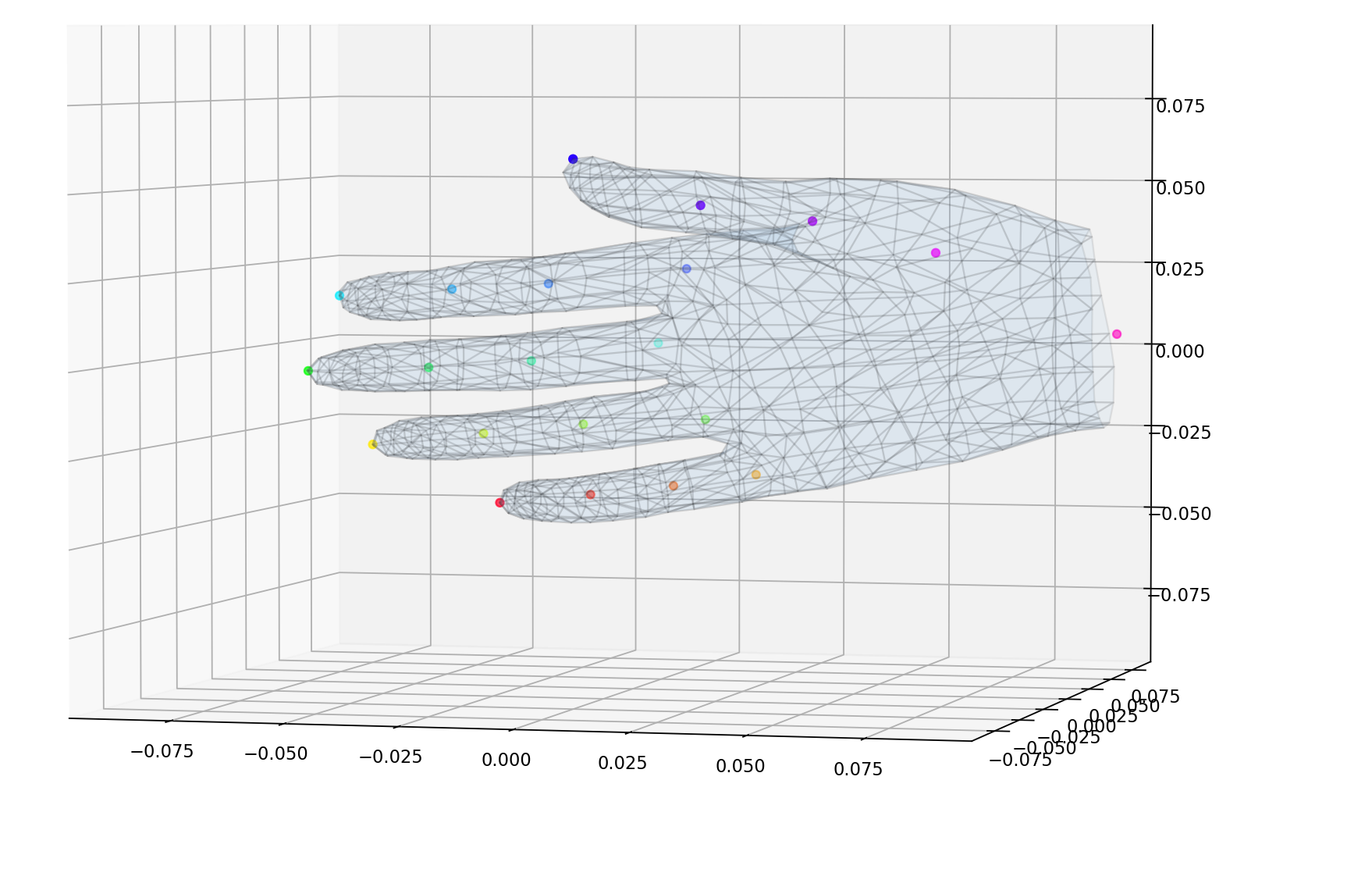
'Computer Vision' 카테고리의 다른 글
| BPS (Basis Point Set) (0) | 2024.09.13 |
|---|---|
| [Python] Triangle Mesh to Pointcloud (0) | 2023.09.09 |
| OpenGL 공부 (0) | 2022.12.27 |